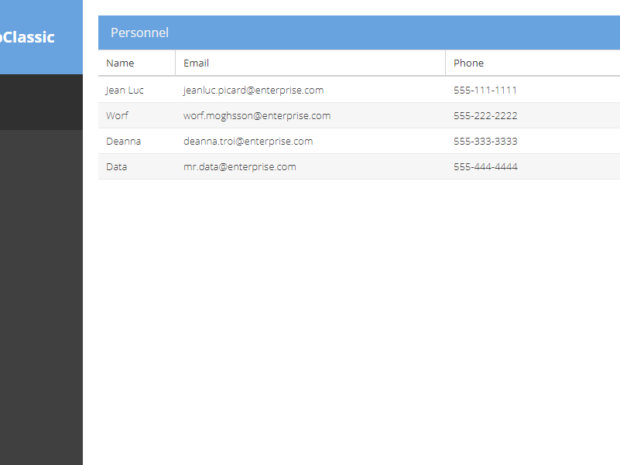Blog
This blog is intended for software system engineers, architects and managers or people generally interested in development, testing and integration of software systems. It is part of profiq’s community effort that has the objective of sharing knowledge and ideas about software system integration, testing and development.
In addition to this technical content, we share updates about life at profiq.
Posted 6 years ago by Jiri Znoj
Rendering ExtJS app in a specific page element Introduction Hello, My name is Jiří Znoj and I am working as a Software Engineer at profiq, an agile software development company. I, as a part of the team “Tech Research”, investigate various technologies for potential customers and for our purposes – to use the best technologies […]
Read article
Posted 10 years ago by janhaj
In case you are evaluating a database for your project(s), you might come across an EnterpriseDB’s Postgres Plus Advanced Server (PPAS). This database is part of an EnterpriseDB (EDB) offering, which is a company providing optimizations, support, performance and security additions and tools (such as Oracle compatibility) for Postgres SQL database. Lately I had a need to use […]
Read article
Posted 11 years ago by janhaj
Liferay supports multi-tenant configurations via multiple portal instances in a single web container. What is the Portal instance? It is a Liferay’s feature which allows you to have two or more separated user spaces under one physical installation. It simplifies the deployment and administration. Liferay also provides a Properties Override capability to override default properties file […]
Read article
Posted 11 years ago by janhaj
Liferay Portal is an enterprise collaboration platform with document management system. It supports multiple users to have access to the same files. Making a mistake, while editing a file represents a risk for all the users. What if someone deletes an important part of a text? Is it definitely lost? No, it isn’t. We can […]
Read article
Posted 11 years ago by janhaj
I described the way how to migrate data from Liferay out to Amazon S3 in a previous article. This article is about the opposite case. Are you using file storage solution with Amazon S3 and want to import documents to Liferay? Is it possible to move existing files and folders from Amazon S3 to Liferay […]
Read article
Posted 11 years ago by rasta
We have been exploring capabilities of integrating Liferay with Amazon’s S3 storage service set for documents library repository. In one of our previous article we have introduced the purpose of integrating Liferay with Amazon S3 and provided basic information on how to setup those 2 systems to talk to each other. Liferay’s introduction on document management […]
Read article
Posted 11 years ago by janhaj
We slightly introduced Amazon S3 and its basic integration with a clean Liferay installation in a previous article. What should you do, if you have already uploaded files in Liferay and you want to move them from local storage to Amazon S3? Files that are uploaded to Liferay’s local storage will become inaccessible, if you […]
Read article
Posted 11 years ago by janhaj
As cloud computing is a popular buzz word these days, I thought about setting up Liferay with cloud storage services such as Amazon S3. Liferay has built-in capability to integrate with Amazon S3 for some time, I’m providing a particular example how to get it running quickly so anyone can explore it’s capabilities.
Read article